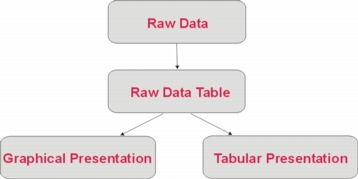
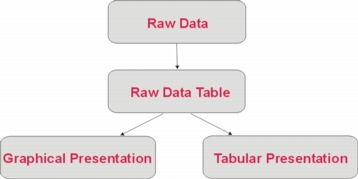
Tables are commonly used in collecting and organizing raw data during an experiment and also for representing final data to be included in a paper or report. Most raw data are recorded in tabular form in a spreadsheet, a lab notebook, or a lab manual; but once recorded, data need to be reorganized, summarized, and reshaped into a final table or graph (see fig. 1). In some cases, lab experiments will require sketches from observation and may or may not need a table to go along with them. In most cases you'll be using tables to collect and then organize your data. Since tables are so important for data management in the science laboratory, you need to know the basics about designing a table for your data.
The representation of data in a table is formally referred to as �tabular presentation.� Tabular presentation of data allows data to be organized for further analysis, allows large amounts of raw data to be sorted and reorganized in a neat format, and allows the inclusion of only the most important or relevant data. It also facilitates a dialogue between the text and the exact numbers in your results, so that you don't have to describe all the specific numerical values in your report. On the other hand, you should never put data in a table if you can describe it efficiently in one or two sentences. In summary, tabular presentation lets you place your results in an organized display of rows and columns that enable you to group your data by different classifications so that you can make comparisons and better understand your data.
When using a table as a final representation of data to communicate your results in your report, list specific data values or draw comparisons between variables by listing subtotals, totals, averages, percentages, frequencies, statistical results, etc. Tables are not the best choice when you want to show a trend or relationship between variables. These are best represented by graphs. Good tables should be easy to read across rows and down columns, easy to understand, and easy to refer to in the text of your report. They should also include only relevant data from your results.
Fig. 1
Example 1 : Table with Labels
Title: The title provides a brief description of the contents of the table. It should be concise and include the key elements shown in the table, for example, groups, classifications, variables, etc. It should never be more than two lines. Although, there are varying styles for writing a title, most titles should be underlined or italicized, and the first letter of each word should be capitalized following the rules for any title, or the entire title can be in caps. Periods are left out at the end of the title. If the title is two lines long, the lines can be either single-spaced or double-spaced depending on the style you're using. Sometimes referred to as the table legend, a table's title should always go above the table.
Table number: Tables should be numbered in the order that they are referred to in your report, as Table 1, Table 2, and so on. The table number has a period at the end and a space to separate it from the title, which normally follows the table number.
Headings & Subheadings: While data form the body of a table, headings and subheadings allow you to establish an order to the data by identifying columns. They should be written in the singular form unless they refer to groups, e.g., men, women, etc., and the first letter of the first word should be capitalized. Headings should be key words that best describe the columns beneath them. They should not be much longer than the longest entry in their columns. Example:
Table Body: The actual data in a table occupying the columns, for example, percentages, frequencies, statistical test results, means, "N" (number of samples), etc.
Table Spanner: A table spanner is located in the body of the table in order to divide the data in a table without changing the columns. Spanners go the entire length of the table and are often used to combine two tables into one in order to avoid repetition. A table spanner may be written in the plural form.
Dividers: Dividers are lines that frame the top and bottom of the table and, or mark the different parts of a table. They are often used for division or emphasis within the body of a table.
Table Notes: You may use table notes to explain anything in your table that is not self-explanatory. While basic symbols and abbreviations like SD for standard deviation, N for sample size, and % for percentage, are commonly used, you may have other technical terms or other issues that you wish to explain. In these cases, you would place an asterisk (*) for the first note you need after the specific data value. Then, you would place the asterisk below the table followed by the note or explanation required for that value. Other data values requiring notation would get two, three asterisks, or a stacked cross (�) in that order. Notes following these additional items would follow the first note using the same format. Notes that apply to the table in general should be listed after the word "Note: " under the table.
When you are collecting data during a laboratory experiment, it is important that you record it in tabular format in a spreadsheet, lab manual, lab notebook, or word processing software. Your raw data table should include all the data you collected during an experiment as well as all necessary calculations.
Whether the final version of your data representation is a table or a figure, this initial tabulation will make it easy for you to read and interpret your data. The first thing a table needs is a title. Make sure your title is descriptive of the data you are going to collect. There should be a place for the date and the name of the recorder(s). In labs dealing with multiple variables, the table may have both headings and subheadings. See above for a description of the parts of a table.
Columns should be titled with the name of the variables followed by the units of measure in parentheses. Extra columns should be made to allow room for observations, calculations, and notes. Each extra column should be labeled appropriately. Usually, the independent variable(s) is recorded in the first column, and the dependent variable(s) is recorded in the subsequent column(s). The number of observations taken determines the number of rows.
Example 2 : Raw Data Spreadsheet
Textual (Word) Tables: Oftentimes, you may need tables that have textual data in the body. Usually this is the case when you're dealing with qualitative data. These tables serve the same function as any table--to make comparisons of items easy. These tables are also used when you want to present examples, which may be grouped in a certain way, or when you want to show categories of different items.
Example 3 : Text Table
Statistical Tables: These tables can present descriptive or inferential statistics or both. Descriptive statistics are tabulations such as mean, standard deviation, mode, range, or frequency. Inferential statistics refers to statistical tests. In such tables, statistical test values are presented.
Example 4 : Statistical Table
Numerical Tables: These are the most common types of data, which typically represent quantitative data, but sometimes may present a combination of quantitative and qualitative data. As its name suggests, most of the body of the table consists of specific number values.
Best practice in tabular presentation refers to designing tables that can be read easily and quickly. The faster someone can read a table, the better it is. Remember these two words: ease and speed! There are ways to accomplish this by manipulating contrast, alignment, spacing and ordering. All these elements help to achieve clarity so that the reader can pick out specific data and understand the discussion of your results.
Contrast: By making key elements of your table stand out from one another, you can group or distinguish data from each other. For example, you could bold the title, dividers, or headings. You can use different font sizes, styles, or letter cases for different elements in your table. You can use color to emphasize backgrounds or text. Regardless of which of these you choose for creating contrast, remember that "less is more" when it comes to creating an effective table.
Alignment: Alignment is important for keeping your table neat and clear. For example, all numbers in the columns should line up with each other and with their headings. Structure your table so that all elements seem to be properly aligned with each other--titles, headings, data, dividers, notes.
Ordering: Group items that are similar to give a sense of structure and meaning to your table. This will also help break up the data, making it easier on the eye. Another way to order data is to indent subordinate data when it falls below specific column data.
Spacing: Manipulating the "white areas" around the table can also help clarify and organize the table. For example, you should always have enough space around and between text so that it stands out. You can use space to separate groups or emphasize them.
Example 6 : Best Practice
This example shows the use of contrast to set the two types of forests apart. It also uses bold-faced and varying font sizes to distinguish the column headings from the table spanners. Spacing beneath the column headings creates additional contrast. Using a border around the table also makes it stand out more and contains the data nicely. Notice that all numbers are aligned by decimal place and that all text is centered. The next example shows this same table without the use of "best practice."
With all the gridlines, lack of contrast, and poor use of space and alignment, this table is difficult to read.
This table makes use of appropriate groupings in order to break the list apart and make it easy to follow. Good use of space and varying size and bold-faced fonts also create a nice contrast and make it easy on the eyes. Below is the same table following poor practice.
Notice that this table lacks grouping of any kind, making it difficult to sort through the list. Title and header formatting is not consistent throughout, and the numerical data is centered instead of left-aligned, making it difficult to compare values. There is no contrast or use of space, so this table is a lot less easy on the eyes than the one above.
Birchman, J. S., A. (2003). Enhancing the appearance of information graphics.
Engineering Design Graphics Journal, 67(1), 17.Hall, R. O. (1943). Handbook of Tabular Presentation. New York: The Ronald Press
Company.Nicol, A. A. M. P. & Pexman, M. P. (1999). Presenting Your Findings: A Practical Guide
for Creating Tables. Washington, DC: American Psychological Association.Wainer, H. (1992). Understanding graphs and tables. Educational Researcher, 21, 14-23.
Wright, P. (1977). Presenting technical information: A survey of research findings.
Instructional Science, 6, 93-134.
© Copyright NC State University 2004
Sponsored and funded by National Science Foundation
(DUE-9950405 and DUE-0231086)
Site design by Rosa Wallace